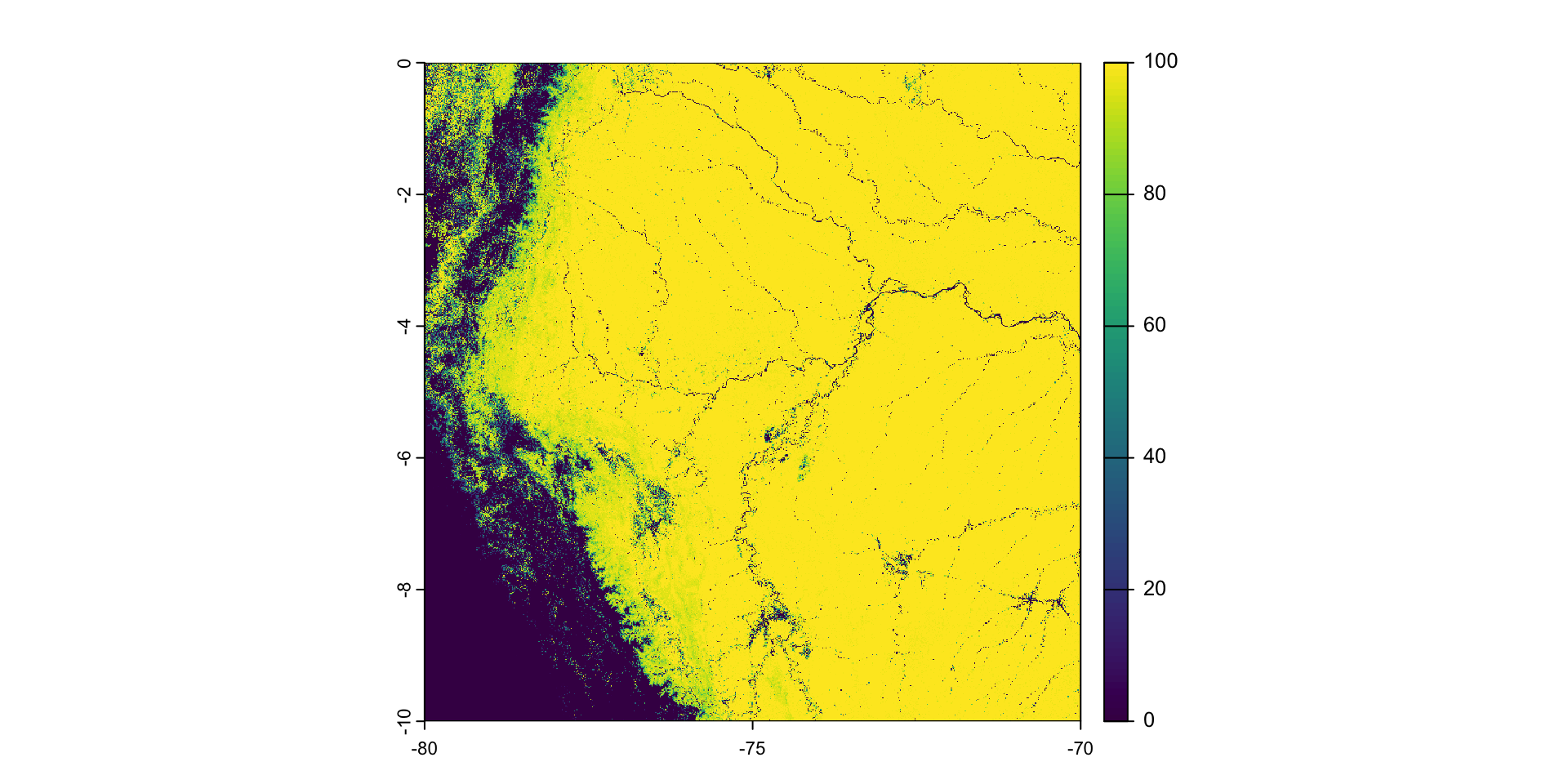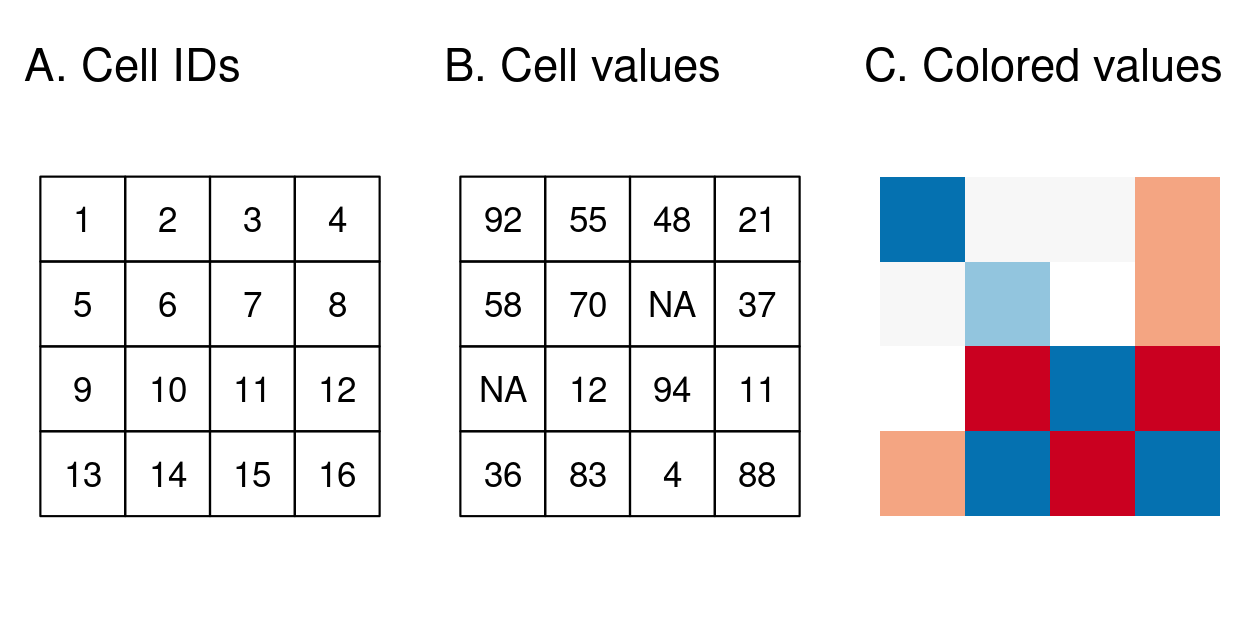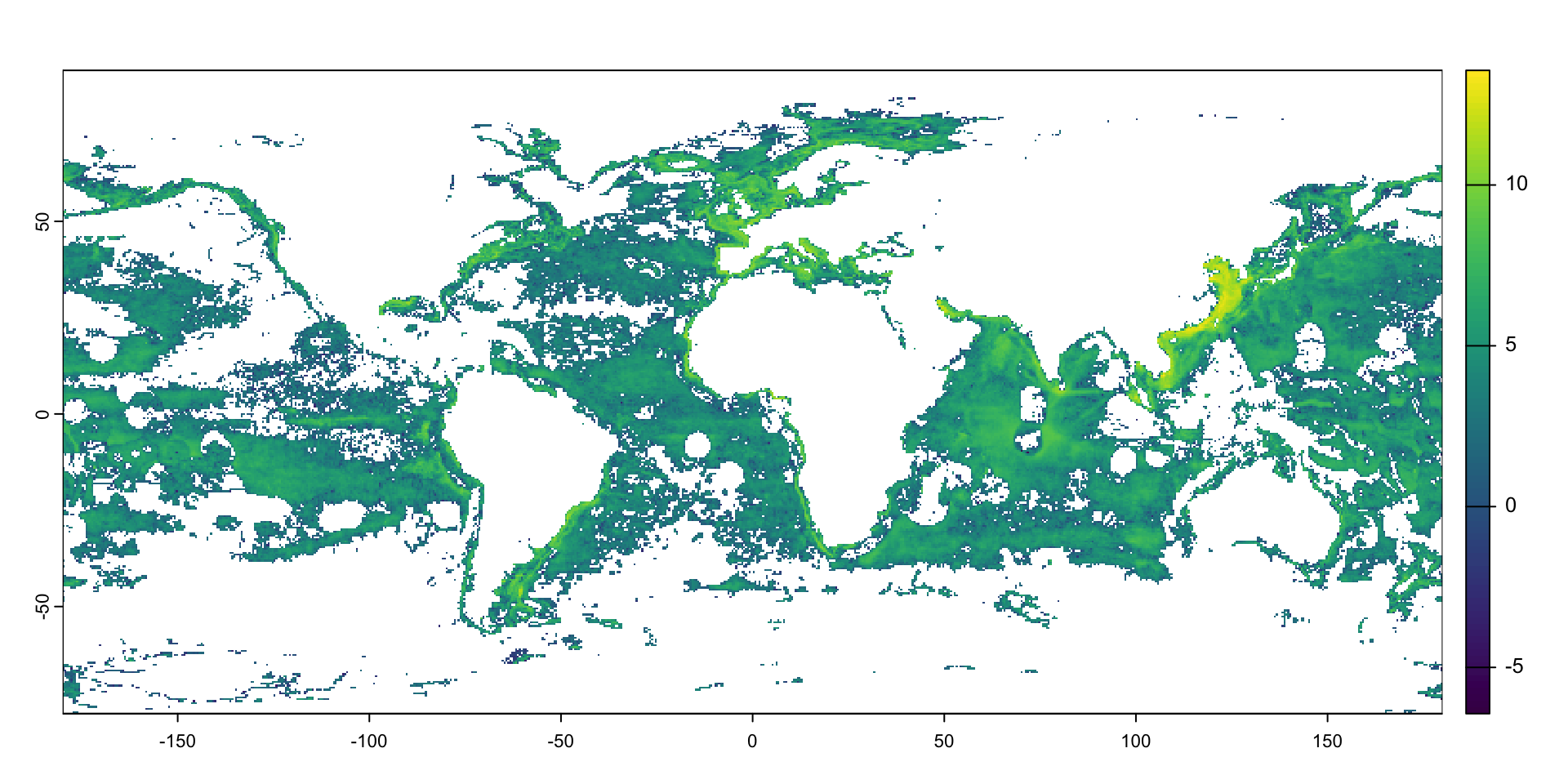Code
rsmaes_poly_coords <- st_polygon(
x = list(
matrix(
data = c(
-80.163017, 25.733950,
-80.164236, 25.732816,
-80.163772, 25.732353,
-80.163924, 25.732148,
-80.163455, 25.731597,
-80.162187, 25.731605,
-80.160968, 25.732172,
-80.163017, 25.733950),
ncol = 2,
byrow = T)),
dim = "XY") |>
st_sfc(crs = 4326)
rsmaes_poly <- st_sf(id = "Rosenstiel (polygon)",
geometry = rsmaes_poly_coords)
mapview(rsmaes_poly)